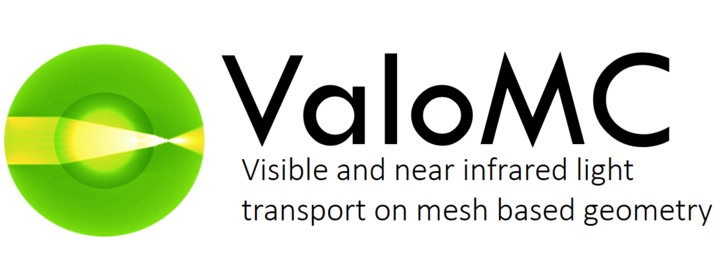CREATEGRIDMESH Creates a triangular/tetrahedral finite element mesh that consists of pixels/voxels
DESCRIPTION:
This function can be used to create a mesh compatible
for pixel or voxel based input values. The structure of the mesh
is given in the figure below and has the same idea as the
native MATLAB function 'meshgrid'
o-------o--------o
| | |
| x | x |
| | |
o-------o--------o
| | |
| x | x |
| | |
o-------o--------o
o = mesh cooridinates
x = grid point (locattion given by xvec, yvec)
The mesh can be either 2d (xvec, yvec given) or 3d.
In 2d, the triangular mesh is constructed in the following fashion
o--b3---o--b4---o
| . t6 | . t8 |
b2 . | . b5
| t2 . |t4 . |
o-------o-------o
| . t5 | . t7 |
b1 . | . b6
| t1 . |t3 . |
o---b8--o---b7--o
t_i = triangle
b_i = boundary segment
The idea for the 3d mesh is the same. xvec, yvec and zvec
depict the center location of each cube. Each cube contains 6
tetrahedrons. The first tetrahedon is in the first cube, the
second tetrahedron is in the second cube, in ascending
y-x-z. The second tetrahedron of the first cube is the
size(xvec)*size(yvec)*size(xvec)+1:th tetrahedron, the third
tetrahedron of the first cube cube is the
2*size(xvec)*size(yvec)*size(xvec)+1:th tetrahedron and so on
USAGE:
vmcmesh = createGridMesh(xvec, yvec);
vmcmesh = createGridMesh(xvec, yvec);
INPUT:
xvec - x coordinates for the center location of each pixel/cube
yvec - y coordinates for the center location of each pixel/cube
OPTIONAL INPUT:
zvec - z coordinates for the center location of each pixel/cube
This function is provided with ValoMC