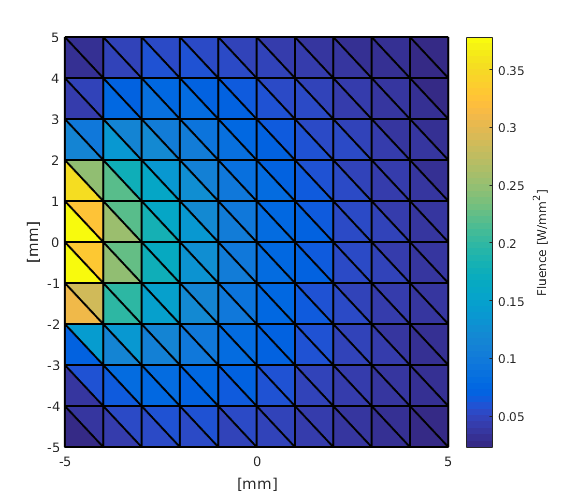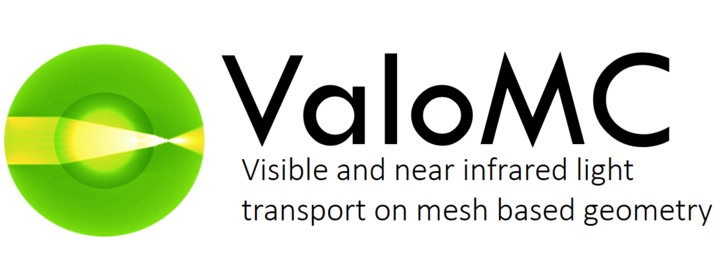Simple example: simpletest.m
This example demonstrates how to setup a simple photon transport simulation, run it and visualise the result.
Contents
Create a triangular mesh
Function createRectangularMesh is used to setup a simple triangular mesh. The mesh is visualised in the figure below. Each element (a triangle) and boundary element (a line) in the mesh has a unique index that can be used to set their properties. The indices of the boundary elements are shown in the figure.
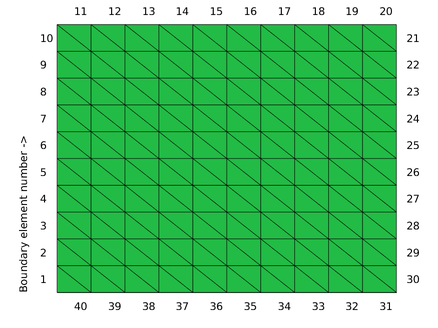
xsize = 10; % width of the region [mm] ysize = 10; % height of the region [mm] dh = 1; % discretisation size [mm] vmcmesh = createRectangularMesh(xsize, ysize, dh);
Give optical parameters
Constant optical parameters are set troughout the medium.
vmcmedium.absorption_coefficient = 0.01; % absorption coefficient [1/mm] vmcmedium.scattering_coefficient = 1.0; % scattering coefficient [1/mm] vmcmedium.scattering_anisotropy = 0.9; % anisotropy parameter g of % the Heneye-Greenstein scattering % phase function [unitless] vmcmedium.refractive_index = 1.3; % refractive index [unitless]
Create a light source
Set up a 'cosinic' light source to boundary elements number 4,5,6 and 7. This means that the initial propagation direction with respect to the surface normal follows a cosine distribution. The photons are launched from random locations at these boundary elements.
vmcboundary.lightsource(4:7) = {'cosinic'};
% Run the Monte Carlo simulation
% Use the parameters that were generated to run the simulation in the mesh.
solution = ValoMC(vmcmesh, vmcmedium, vmcboundary);
ValoMC-2D -------------------------------------------- Version: v1.0b-118-g853f111 Revision: 131 OpenMP enabled Using 16 threads -------------------------------------------- Initializing MC2D... Computing... ...done Done
Plot the solution
The solution is given as an array in which the values represent a constant photon fluence in each element. This array can be plotted with Matlab's built-in function patch
patch('Faces',vmcmesh.H,'Vertices',vmcmesh.r,'FaceVertexCData', solution.element_fluence, 'FaceColor', 'flat', 'LineWidth',1.5); hold on; xlabel('[mm]'); ylabel('[mm]'); c = colorbar; % create a colorbar c.Label.String = 'Fluence [W/mm^2]'; hold off