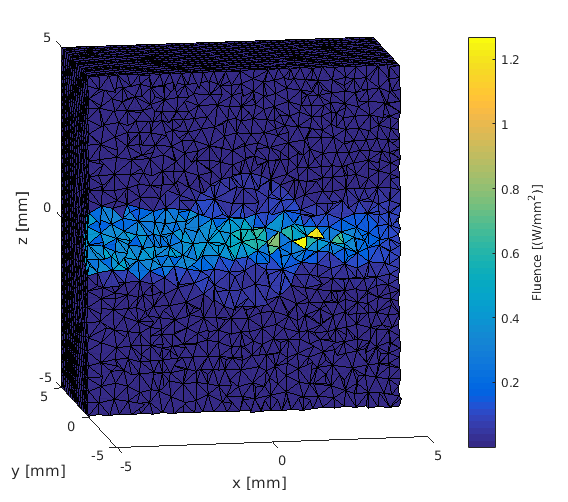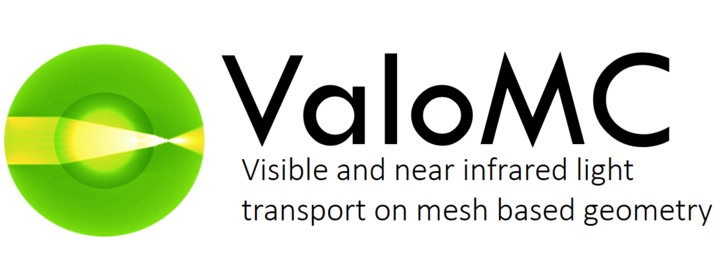Netgen 3D example
This example demonstrates how to setup a 3D simulation on a geometry built with Netgen and run it. The geometry is a sphere within a cube. The sphere has a different refractive index than the cube. The mesh is created so that there is a circular domain within one surface of the cube. You can view the Netgen Python source code here
Note: This is example requires a powerful computer to run.
Contents
Import the NetGen file
clear all; if(exist('sphere_in_box.vol', 'file') ~= 2) error('Could not find the mesh data file. Please run netgen netgen_sphere_in_box.py'); end [vmcmesh regions region_names boundaries boundary_names] = importNetGenMesh('sphere_in_box.vol', false);
Find indices from the file
background = cell2mat(regions(find(strcmp(region_names,'background')))); sphere = cell2mat(regions(find(strcmp(region_names,'sphere'))));
Set optical coefficients
vmcmedium.absorption_coefficient(:) = 0.01;
vmcmedium.scattering_coefficient(:) = 0.01;
vmcmedium.scattering_anisotropy(:) = 0.9;
vmcmedium.refractive_index(:) = 1.0;
% Use the indices
vmcmedium.absorption_coefficient(background) = 0.01;
vmcmedium.scattering_coefficient(background) = 0.3;
vmcmedium.scattering_anisotropy(background) = 0.9;
vmcmedium.refractive_index(background) = 1.0;
vmcmedium.absorption_coefficient(sphere) = 0.01;
vmcmedium.scattering_coefficient(sphere) = 0.3;
vmcmedium.scattering_anisotropy(sphere) = 0.9;
vmcmedium.refractive_index(sphere) = 1.7;
Find boundary elements
A circular domain for the light source was meshed (circle r = 1.0 at the face of the cube whose normal points to [-1 0 0]) but it is not contained as a separate boundary condition. We can use findBoundaries to find it manually.
lightsource1 = findBoundaries(vmcmesh, 'direction', [0 0 0 ], [-5 0 0], 1.1); vmcboundary.lightsource(lightsource1) = {'direct'};
Plot the mesh
figure hold on trimesh(vmcmesh.BH,vmcmesh.r(:,1),vmcmesh.r(:,2),vmcmesh.r(:,3),'facecolor', 'r','FaceAlpha',0.2); % Highlight the location for the lightsource for the plot trimesh(vmcmesh.BH(lightsource1,:),vmcmesh.r(:,1), vmcmesh.r(:,2),vmcmesh.r(:,3),'facecolor', 'b'); % Show the sphere tetramesh(vmcmesh.H(sphere,:), vmcmesh.r); xlabel('x [mm]'); ylabel('y [mm]'); zlabel('z [mm]'); view(-36,16); hold off
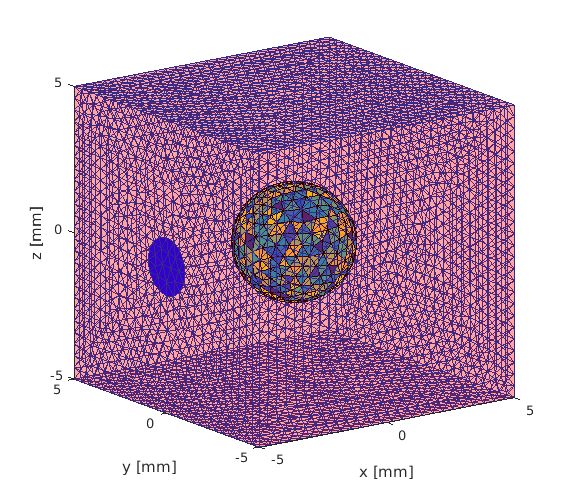
Run the simulation
options.photon_count=1e8; solution = ValoMC(vmcmesh, vmcmedium, vmcboundary,options);
ValoMC-3D -------------------------------------------- Version: v1.0b-118-g853f111 Revision: 131 OpenMP enabled Using 16 threads -------------------------------------------- Initializing MC3D... Computing... ...done Done
Visualize the solution
Visualizing large tetrahedral meshes is often cumbersome. Alternative, less power consuming option is to use exportX3D to export solution to X3D format and view the file using e.g. meshlab. See 'help exportX3D' for more details.
figure hold on halfspace_elements = findElements(vmcmesh, 'halfspace', [0 0 0], [0 1 0]); tetramesh(vmcmesh.H(halfspace_elements,:), vmcmesh.r, solution.element_fluence(halfspace_elements)); view(-10,10); % %hold xlabel('x [mm]'); ylabel('y [mm]'); zlabel('z [mm]'); c = colorbar; c.Label.String = 'Fluence [(W/mm^2)]';