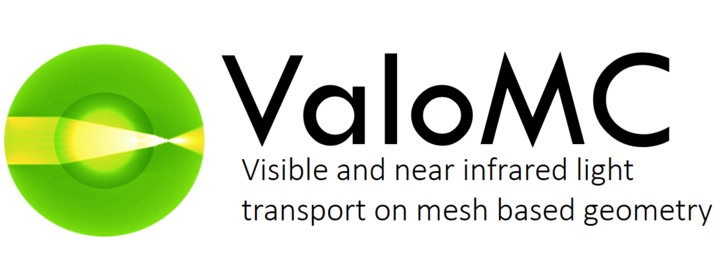FINDBOUNDARIES Finds boundary elements from the mesh
USAGE:
elements = findBoundaries(vmcmesh, querystring, varargin)
DESCRIPTION:
This function can be used to find boundary elements from the mesh.
A complete description of this function is given in the homepage (see below)
INPUT:
vmcmesh - mesh structure, contains the geometry of the system
querystring, optional arguments
2D mesh (row size)
'arc', origin (2), startangle (1), endangle (1)
'direction', origin (2), waypoint (2), width (1)
'inverse', elements (number of boundary elements)
'location', coordinate (2) | if a third argument is given, returns nearest nodes (in the boundary) instead
3D mesh (row size)
'direction', origin (3), waypoint (3), shape ('circle','rectangle', 'arbitrary') width (1), coordinates for the shape (optional)
'halfspace', location (3), normal (3)
'inverse', elements (number of boundary elements)
'location', nearestlocation (3)
SEE ALSO:
Detailed documentation of the function is given in
https://inverselight.github.io/ValoMC/findingboundaries.html
This function is provided with ValoMC